You are here: Foswiki>Dmi Web>ToolDatabase>ToolCensorshipExplorer>ToolCensorshipExplorerSampleProject (06 Nov 2014, ErikBorra)Edit Attach
The output is a table with the following columns: 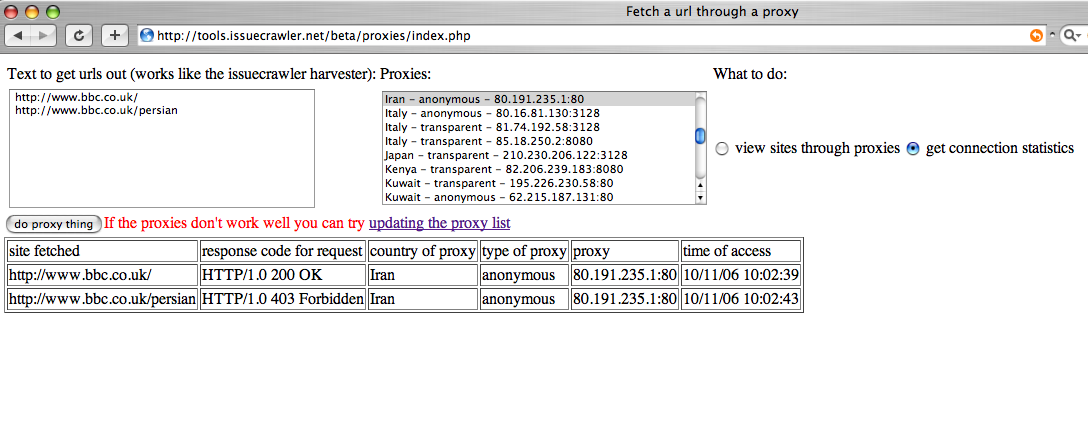
- the URL requested
- Country of proxy: when you selected a proxy from the list, the country will be specified
- Type of proxy: when you selected a proxy from the list, the type of proxy (transparent or anonymous) will be specified.
- Proxy: the IP address of the proxy, including the port used on that proxy. Clicking the proxy will open a new tab for IP lookup service whatismyipaddress.com showing additional details about the proxy.
- Request time: the time at wich the URL was retrieved through the proxy, in UTC+1.
- Response time: the time it took for the proxy to return our requested URL (the lower the number, the faster the proxy).
- 20 s time out: whether the connection to the proxy timed out or not.
- the response code of the URL fetched through the proxy, as returned in the HTTP headers
- Response code in NL: the response code of the URL fetched through our own server, as returned in the HTTP headers
- Response differs: whether the response codes as returned by the proxy and our own server differ
- RST (proxy): whether the connection to the proxy was dropped by means of a reset package.
- RST (NL): whether the connection from the Netherlands was dropped by means of a reset package.
- redirects (proxy): the number of redirects the tool had to follow in order to get at the final URL
- redirects (NL): the number of redirects for our connection from the Netherlands.
- redirected to (proxy): the final URL retrieved through the proxy
- redirected to (NL): the final URL retrieved from our connection from the Netherlands.
- HTML differs: whether the HTML returned by the proxy and our own server differ. This comparison is might be useful for static pages.
- Do not trust a proxy when it regularly returns response code '-' (something went wrong) or when the field '20 s time out' says 'yes'.
- For a list of response codes and their meaning, have a look at http://en.wikipedia.org/wiki/List_of_HTTP_status_codes. The response code '403 Forbidden' is often a good indication of URL blocking. Verify 403's by visiting the URL through the proxy with e.g. FoxyProxy, you might find an accompanying block page.
- If a connection is consistently dropped through the proxy (as indicated by an RST package) but not through the control connection, this might also be an indication of censorship (e.g. in China).
- To find out more about a particular proxy (e.g. the ISP), consider using an IP lookup service such as http://whatismyipaddress.com/ip-lookup or http://www.whatismyip.com/tools/ip-address-lookup.asp. Clicking the proxy in the resulting table will lead you to whatismyipaddress.com
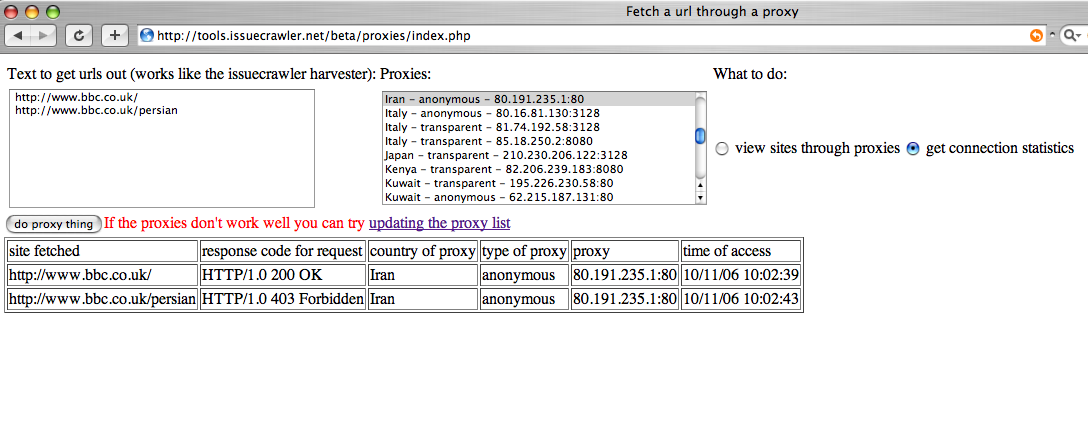
Edit | Attach | Print version | History: r3 < r2 < r1 | Backlinks | View wiki text | Edit wiki text | More topic actions
Topic revision: r3 - 06 Nov 2014, ErikBorra
 Copyright © by the contributing authors. All material on this collaboration platform is the property of the contributing authors.
Copyright © by the contributing authors. All material on this collaboration platform is the property of the contributing authors. Ideas, requests, problems regarding Foswiki? Send feedback
